Taming Microsoft Teams in the wild: Takeaways for optimising collaboration in a regulated environment
Microsoft Teams is now embedded in organisations around the world. But what does this mean for information governance?
Microsoft Teams is now embedded in organisations around the world. But what does this mean for information governance?
I’ve had information managers say, “We’ve rolled out Teams and it’s just out there – it’s gone wild”. Others have said, “It’s gone feral”.
Such individuals form part of the 270 million-strong user base working with Microsoft Teams daily – creating new Teams, sharing files, holding meetings, and making decisions using the software.
But how can this information be effectively governed? And is it too late to apply governance retrospectively? We discussed these very questions during two recent roundtables hosted in partnership with the Information and Records Management Society (IRMS).
Objective started the Teams journey in 2018 when customers started to use it, adapt it and come to us with additional requirements such as information governance and integration into their EDRMS. As an active Microsoft Gold Partner – we were happy to accommodate.
Flash forward and we’ve seen that our customers are now placing the governance microscope on collaboration tools such as Teams, balancing the need for effective governance with the desire to provide Teams flexibility and collaboration benefits for their users.
There’s no doubt that Teams provides a great user experience – Microsoft have done a fantastic job. However, we know many are now wondering if the governance has suffered because of it.
Common Teams challenges
I’ve had customers echo several concerns with Microsoft Teams – from content loss and information silos to content without context and lack of Teams structure or use policy.


If an information manager isn’t aware that Teams content exists, how do they know it needs to be governed? If there isn’t a record of business activity and all the things that might be related together, how can they manage that activity, project, or item through its full lifecycle? And then how then do they respond to legal enquiries, privacy and FOI requests if the information is potentially lost or deleted?
Other common questions include “How do they standardise the use of Teams and make it a common experience?” and “what are the rules around using Teams?”. And even generally, I’ve heard “why should I use Teams?”, “when should I use it?” and “which application should I use when?”.
We polled the roundtable audience for their top 3 concerns with the governance of content in Teams, the results were widespread:
1. 23% | Being secure, compliant and protecting privacy
2. 17% | Creating information silos
3. 12% | Losing Teams content
4. 12% | Having content without context
5. 12% | Duplicated content
This reflected that information managers were struggling with many information governance concerns relating to Teams.
When I asked where the audience believed they were on their Teams journey, the response was unanimous, with 62% only using Teams for ‘Communication and Chat’. Pete Wadley from National Records of Scotland noted in reply: “Everything is a record... People who said they are using Teams for communication and chat, that chat is a public record as long as it exists, and we have an interest in it.”.
54% of the audience also later confirmed they do not have any policies currently in place for managing records in Teams – somewhat surprising when a vast majority were records and information management professionals. Was this because they were trying to catch up with policy and governance?
What’s clear is the confusion surrounding Teams governance. Some of our customers have a 100% governance policy. They say, “We’re happy because we can capture every bit of information every few hours and we’re not going to lose stuff”. But other organisations say, “Well, we’ll leave it to the users. We’ll just provide some guidelines and let them decide what information is important”. Obviously, in different jurisdictions and different parts of the world, there are different mandates that organisations might have to follow.
Our roundtable panelists, including speakers from Microsoft, The National Archives, National Records of Scotland, the US National Archives and Records Administration and HMRC, were keen to share some of their tips and thoughts during the sessions, summarised below:

Image credit: Kevin Mears, Records Manager, University of South Wales
What I found interesting was that in response to one of our polls – “Where would you like to be this calendar year?” – 45% noted they wanted to maximise Teams to improve business activities, followed by 42% who noted they wanted to govern the content in Teams and channels.
So, how can organisations operate better using Teams?
Maximising the use of Microsoft Teams
What I’ve noticed in the last six months is that organisations are starting to find a rhythm and appetite to prepare for the future. Many have likely missed out on the planning, the organisation, the user guides, the policies, etc in the last two years – all the things that you would normally do when you run a change management programme.
And so, a real priority now is to say: “How can I actually set this up for the future? How do I get the most of Teams to collaborate and help our users work better at the same time?”.
Here are just some of the insights and tips I share with customers:


Realising the true value of Teams
Teams has grown wildly in recent years and like all technologies, for every great solution delivered, questions will always arise. Here, there’s a need to tame a potential information sprawl before it gets out of control – there’s a need to domesticate it. The way to do this is through governance. But effective adoption is not just about hitting Microsoft Teams with the governance stick – it’s all about the untapped potential and benefits for both the organisation and the users.
Here at Objective, we have Objective Gov365 as a product offering. It manages in place Teams and SharePoint content and supports the governance lifecycle – from Team creation to closure.
We’re also delighted to offer Microsoft Teams Value Discovery sessions, where we work with organisations to determine what their challenges are; how they can effortlessly govern their critical information within Teams; how to leverage existing information assets in their EDRMS through Teams; and how to start using Teams to maximise the value that capturing information can bring.
You can book a complimentary session here.
To hear the valuable insights, examples and explanations from the speakers involved in the roundtables, watch on-demand today:
We use cookies to ensure that we give you the best experience on our website. View our Privacy Policy to learn more.
Got it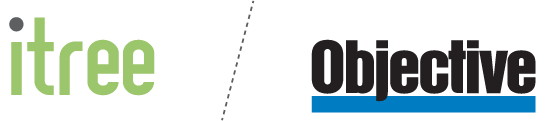
Itree is now part of Objective
While we may have changed our name, our products and people are still dedicated to delivering outstanding software for safety, regulation, compliance and enforcement.


